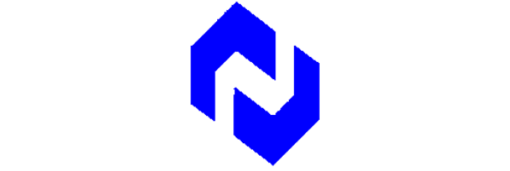Microsoft Office is a suite of productivity applications that are widely used for various tasks in business, education, and personal use. Each app serves a unique purpose, providing tools to help users complete specific tasks efficiently. Below is an overview of the primary Microsoft Office apps and their uses:

1. Microsoft Word
Purpose: Word Processing
Uses:
- Document Creation: Word is perfect for creating all types of documents, from simple letters to detailed reports, brochures, and books.
- Editing and Formatting: You can format text using various font styles, sizes, colors, and alignment. It also supports bullet points, numbered lists, and tables.
- Spell and Grammar Check: The built-in tools help improve writing by checking spelling, grammar, and punctuation.
- Collaboration Tools: Word allows multiple users to work on documents simultaneously, adding comments and tracking changes.
- Mail Merge: Enables the creation of personalized letters, labels, and envelopes.
- Accessibility Tools: It includes features like text-to-speech and an accessibility checker to ensure documents are usable by individuals with disabilities.
2. Microsoft Excel
Purpose: Spreadsheet Application
Uses:
- Data Organization: Excel allows users to manage and organize data in grids, using rows and columns.
- Complex Calculations: With built-in functions, you can perform complex mathematical, financial, and statistical calculations, such as SUM, VLOOKUP, and IF statements.
- Charts and Graphs: You can easily visualize data by creating various types of charts and graphs like bar, line, and pie charts.
- Pivot Tables: Pivot tables allow users to summarize large datasets and perform detailed analysis.
- Automation with Macros: Macros in Excel help automate repetitive tasks, and users can create custom solutions using VBA (Visual Basic for Applications).
- Budgeting and Financial Tracking: Excel is commonly used for personal budgeting, financial forecasting, and analyzing business financials.
3. Microsoft PowerPoint
Purpose: Presentation Software
Uses:
- Creating Presentations: PowerPoint helps you create slideshows combining text, images, and media elements, ideal for presentations.
- Animations and Transitions: It offers a range of animations and transitions to add effects and maintain audience engagement.
- Charts and Diagrams: You can insert charts and diagrams that represent data in a visual format, enhancing the clarity of your presentation.
- Collaboration: Users can collaborate on presentations by sharing files and adding feedback or editing content.
- Presenter View: This mode helps speakers manage their presentation by showing notes, upcoming slides, and other helpful information.
4. Microsoft Outlook
Purpose: Email Client and Personal Information Manager
Uses:
- Email Management: Outlook allows users to organize and manage their emails, with options to categorize, flag, and search for messages.
- Calendar and Scheduling: It provides a calendar to schedule meetings, events, and reminders.
- Task Management: Outlook allows users to create tasks and to-do lists with deadlines and priority levels.
- Contact Management: Users can store and organize their contacts, as well as manage email distribution lists.
- Collaboration: Outlook integrates with other Microsoft Office apps, enabling easy scheduling of meetings and sharing of files.
5. Microsoft Access
Purpose: Database Management System
Uses:
- Data Storage and Organization: Access helps store and organize large datasets in tables, which can be related to one another.
- Queries and Data Analysis: Users can create custom queries to search and filter data, as well as perform complex analysis on large datasets.
- Database Relationships: You can create relationships between tables to maintain data integrity.
- Reports: Access generates reports that summarize and present data in an easy-to-read format, suitable for decision-making and presentations.
- Automation: Access supports macros to automate repetitive tasks, improving efficiency.
6. Microsoft OneNote
Purpose: Digital Note-Taking Application
Uses:
- Note-taking: OneNote allows users to take, organize, and store notes in digital notebooks. It’s ideal for capturing ideas, lecture notes, and meeting minutes.
- Multimedia Support: You can add images, videos, and audio to your notes, making them more interactive and engaging.
- Collaboration: OneNote enables collaboration, letting multiple users work on a shared notebook in real-time.
- Cross-Device Syncing: Notes sync across devices, so you can access your notes from any computer, tablet, or phone.
- Organizing Notes: Notes can be organized into sections and pages, making it easy to navigate large sets of notes.
7. Microsoft Publisher
Purpose: Desktop Publishing Software
Uses:
- Print Materials Design: Publisher is used to create professional-quality print materials such as brochures, flyers, newsletters, and business cards.
- Templates: It offers a variety of templates that make designing easy for users with little graphic design experience.
- Customization: Publisher allows for detailed customization of layouts, text, and images, making it ideal for producing personalized printed content.
- Graphics and Images: You can easily integrate photos, illustrations, and logos into your publications.
- Publishing: Once designed, users can print or share their publications digitally.
8. Microsoft Teams
Purpose: Collaboration and Communication Platform
Uses:
- Instant Messaging: Teams provides real-time chat for communication between team members, reducing the need for email in many cases.
- Video Calls and Meetings: Teams supports both audio and video calls, making it ideal for remote meetings and collaboration.
- Document Sharing: You can share documents and collaborate on files directly within Teams, integrating seamlessly with other Office apps.
- Task Management: Teams integrates with Microsoft Planner to track and assign tasks, ensuring that everyone is on the same page.
- Meeting Scheduling: You can schedule meetings directly within Teams, which syncs with your Outlook calendar.
9. Microsoft OneDrive
Purpose: Cloud Storage and File Sharing
Uses:
- File Storage: OneDrive allows users to store files in the cloud, making them accessible from any device with internet access.
- File Sharing: Files stored in OneDrive can be easily shared with others, allowing for collaboration and access control.
- Real-Time Collaboration: OneDrive integrates with Office apps to enable real-time collaboration on shared documents.
- Version Control: OneDrive keeps track of previous versions of files, so you can revert to older versions if needed.
- Automatic Backup: OneDrive can automatically back up files from your devices, ensuring that important data is safely stored in the cloud.
10. Microsoft Visio
Purpose: Diagramming and Vector Graphics Software
Uses:
- Flowchart Creation: Visio is ideal for creating flowcharts, process diagrams, and organizational charts.
- Professional Diagrams: It is commonly used to create technical diagrams like network layouts and software architecture diagrams.
- Data-Linked Diagrams: Visio supports linking diagrams to real-time data, making them dynamic and automatically updated as the data changes.
- Customizable Templates: The software provides a variety of shapes and templates, making it easier to create complex diagrams.
- Collaboration: Like other Microsoft apps, Visio supports sharing and collaborative editing.
11. Microsoft Planner
Purpose: Project and Task Management
Uses:
- Task Organization: Planner helps teams organize their tasks by creating boards, where users can create, assign, and track tasks.
- Visual Planning: It provides a visual overview of projects and tasks, making it easier to see deadlines and progress.
- Collaboration: Teams can collaborate on tasks, share files, and discuss projects directly within the platform.
- Integration with Teams and Outlook: Planner integrates with Teams for communication and with Outlook for scheduling tasks.
Conclusion
Microsoft Office apps are essential tools for individuals and organizations looking to streamline their workflows, improve productivity, and create professional content. Whether you’re creating documents, analyzing data, making presentations, or collaborating with a team, each app in the Office suite serves a specific function that enhances your ability to complete tasks more efficiently. Mastering these applications can help individuals become more organized, improve their communication, and produce high-quality results across various tasks.